Checkbox Field
Checkbox fields are used for multiple-selection options in web forms, where users can choose one or more options from a group of independent choices. They provide various configuration options for optimal checkbox interaction behavior.
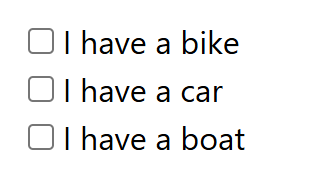
Basic Configuration
Field Properties
| Property | Description | Example |
|---|---|---|
| Field Name | Unique identifier for the field | newsletter, interests, terms |
| Field Type | Set to Checkbox for checkbox elements | Checkbox |
| Field Selector Type | Method to locate the field element | Selector, Id, XPath |
| Field Selector Query | Unique address to locate the field | input[name="newsletter"], #terms |
| Field Value | Data source for checkbox state | Excel column or default value |
Checkbox Field Settings
☑️ Checkbox State Behavior
Configure how checkboxes are checked/unchecked based on Excel data values.
Core Behavior:
- Excel Value Priority - Checkbox state depends on Excel column value
- Checked State - Checkbox is checked when Excel value is not empty
- Unchecked State - Checkbox is unchecked when Excel value is "unchecked"
Configuration:
- Toggle Switch: Enable/disable checkbox state control
- Excel Value Check: System checks Excel column for state values
- State Action: Checkbox state changes based on Excel value
Example Scenarios:
Excel Column Value: "checked" → Checkbox gets checked
Excel Column Value: "unchecked" → Checkbox gets unchecked
Excel Column Value: "" (empty) → Checkbox remains unchecked
Excel Column Value: "yes" → Checkbox gets checked
Excel Column Value: "no" → Checkbox gets unchecked⏳ Element Detection Settings
Configure how the extension waits for and interacts with checkbox elements.
Wait until element is found in the page
- Purpose: Ensures checkbox exists in DOM before interaction
- Use Case: Dynamic content, AJAX-loaded checkboxes
- Configuration: Toggle ON/OFF
Wait until element is visible in the page
- Purpose: Ensures checkbox is both found and visible
- Use Case: Hidden checkboxes, CSS visibility controls
- Configuration: Toggle ON/OFF
⚡ Trigger Javascript Event
Configure JavaScript events to be triggered on the checkbox element.
Supported Events:
- change - Triggers when checkbox state changes
- click - Triggers when checkbox is clicked
- focus - Triggers when checkbox receives focus
- blur - Triggers when checkbox loses focus
- input - Triggers on checkbox interaction
Checkbox State Handling
Checked Values
- "checked" - Checkbox gets checked
- "yes" - Checkbox gets checked
- "no" - Checkbox gets checked
- "true" - Checkbox gets checked
- "1" - Checkbox gets checked
- Any non-empty value - Checkbox gets checked
Unchecked Values
- "unchecked" - Checkbox gets unchecked
- "" (empty) - Checkbox remains unchecked
Excel Value Configuration
Text Values
Excel Column Value: "yes" → Checkbox checked
Excel Column Value: "no" → Checkbox checked
Excel Column Value: "checked" → Checkbox checked
Excel Column Value: "unchecked" → Checkbox unchecked
Excel Column Value: "" → Checkbox uncheckedTroubleshooting
Checkbox Not Changing State
- Check selector accuracy
- Verify element visibility
- Test with different selectors
- Check Excel value format
Next Steps
- Field Types - Learn about different field types
- Field Response Actions - Configure response behaviors
- Variables - Use variables in field settings
- Site Settings - Configure site-wide settings