🔤 String Manipulation
If you want to modify the value of any text or any field in the page, then you can use this String Manipulation Field Type. This powerful field type allows you to transform, clean, and manipulate text content in various ways.
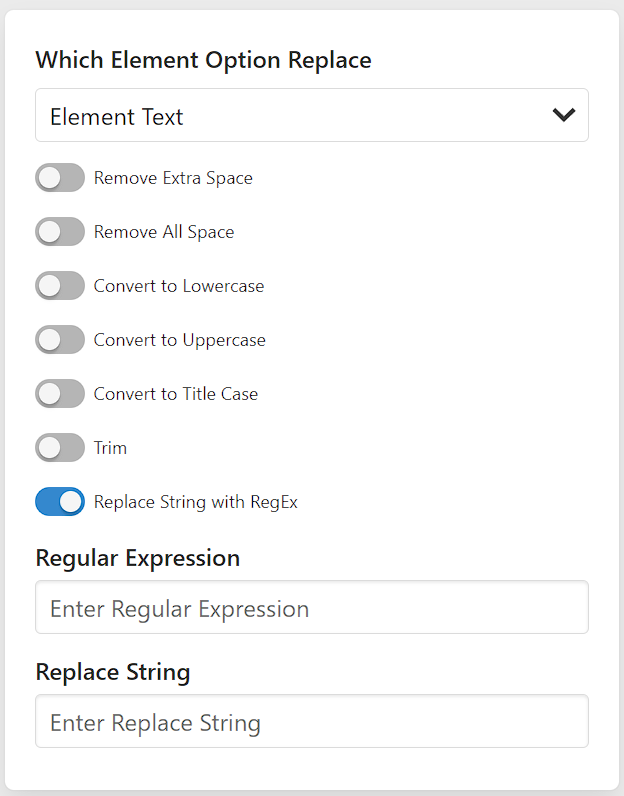
⚙️ Field Options
🔍 Element Selector Query
You can set target element selector query in the field.
You can find the element selector query by right-clicking on the element and selecting "Copy Element Selector Address" or "Copy Element XPath Selector Address".
🎯 Which Element Option Replace
Choose what type of content you want to replace or modify:
| Option | Description |
|---|---|
| Element Text | Replace the visible text content of the element |
| Element Value | Replace the value attribute of input elements |
| Element HTML | Replace the entire HTML markup of the element |
| Element Attribute | Replace a specific attribute value |
| Field Name | Replace content in a specific field by name |
Element Attribute
- Element Attribute Name: Specify which attribute to replace (e.g.,
src,href,data-id,class)
Field Name
- Field Value: Enter the name of the field you want to target for replacement
🧹 Text Cleaning Options
| Option | Description |
|---|---|
| Remove Extra Space | Remove multiple consecutive spaces and replace with single space |
| Remove All Space | Remove all spaces from the text |
| Remove All String | Remove all text content (leaves empty string) |
| Trim | Remove leading and trailing whitespace |
🔤 Case Conversion Options
| Option | Description |
|---|---|
| Convert to Lowercase | Convert all text to lowercase letters |
| Convert to Uppercase | Convert all text to uppercase letters |
| Convert to Title Case | Convert text to title case (first letter of each word capitalized) |
🔄 Replace String with RegEx
Advanced text replacement using regular expressions.
| Option | Description |
|---|---|
| Regular Expression | The regex pattern to match text for replacement |
| Replace String | The text to replace matched patterns with |
Example Usage
If you want to change this "Ben002" string into this "002_g.pdf" then you can use this type of RegEx.
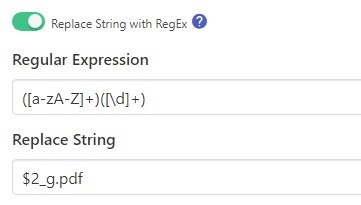
Regex Pattern: Ben(\d+)
Replace String: $1_g.pdf
Result: Ben002 → 002_g.pdf
💡 Usage Examples
📝 Basic Text Replacement
- Which Element Option Replace: Element Text
- Target: Select the element containing the text to replace
- New Content: Enter the replacement text
- Result: The visible text will be updated
🔧 Attribute Value Replacement
- Which Element Option Replace: Element Attribute
- Element Attribute Name:
href - New Value: Enter the new URL
- Result: The link's href attribute will be updated
🧹 Text Cleaning
- Remove Extra Space: ✅ Enabled
- Trim: ✅ Enabled
- Convert to Title Case: ✅ Enabled
- Result: Clean, properly formatted text
🔄 Advanced Regex Replacement
- Replace String with RegEx: ✅ Enabled
- Regular Expression:
(\d{4})-(\d{2})-(\d{2}) - Replace String:
$3/$2/$1 - Result:
2024-12-25→25/12/2024
🎯 Common Use Cases
📊 Data Formatting
- Date Format Conversion: Change date formats using regex
- Number Formatting: Add commas, currency symbols, or decimal places
- Phone Number Formatting: Standardize phone number formats
🧹 Content Cleaning
- Remove Extra Whitespace: Clean up messy text content
- Standardize Case: Ensure consistent text casing
- Remove Unwanted Characters: Strip out special characters or symbols
🔄 Dynamic Content Updates
- Update Links: Change href attributes dynamically
- Modify Form Values: Update input field values
- Replace Text Content: Change displayed text based on conditions
🔧 Advanced Features
Regex Patterns
- Pattern Matching: Use complex regex patterns for precise text matching
- Capture Groups: Use
$1,$2, etc. to reference captured groups - Global Replacement: Replace all occurrences of a pattern
- Case-Insensitive Matching: Use regex flags for flexible matching
⚠️ Important Notes
Element Selection
- Ensure the target element exists before applying string manipulation
- Use appropriate selectors to target the correct element
Regex Safety
- Always test regex patterns with sample data first
- Be careful with greedy patterns that might match too much text
- Use escape characters for special regex characters