Field Response Action
Field Response Actions allow you to define specific behaviors that execute based on the outcome of field operations. After form field execution, you receive different response types (success, error, and skip), and you can configure custom actions to be triggered automatically based on these responses.
Available Action Types
When configuring a Field Response Action, you can choose from the following predefined actions:
- 🖱️ Click on Element - Simulate a click on a specified web element
- ➡️ Execute Segment - Run a predefined segment of your automation workflow
- 💾 Set Local Data - Store a value in local data for later use
- 🗑️ Remove Local Data - Delete a specific local data entry
- ✅ Mark Entry As Saved - Mark the current data entry as successfully saved
- ⏭️ Go to Next Entry - Proceed to the next data entry in your dataset
- ⏩ Skip Segment - Bypass the current automation segment
- 🚫 Skip Form - Skip the entire current form
- 🛑 Stop Loop - Halt the execution of the current loop
Field Success Response Action
The Success Response Action is executed when a field operation completes successfully. This action allows you to define what should happen when a field is filled, clicked, or processed without any errors.
Common Success Actions:
- Continue to Next Field - Automatically proceed to the next field in sequence
- Show Success Message - Display a confirmation message to the user
- Log Success Event - Record the successful operation in the extension log
- Execute Custom JavaScript - Run custom code when the field succeeds
- Update Variables - Set or update variables based on successful field completion
- Trigger Notifications - Send notifications or alerts for successful operations
Use Cases:
- Confirming successful data entry
- Moving to the next step in a multi-step form
- Updating progress indicators
- Logging successful operations for audit purposes
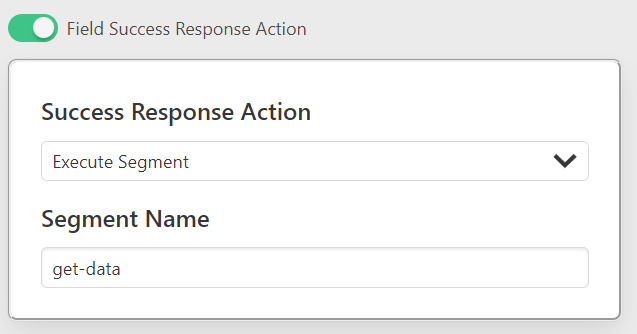
Field Error Response Action
The Error Response Action is executed when a field operation fails or encounters an error. This action helps you handle errors gracefully and maintain the automation workflow even when issues occur.
Common Error Actions:
- Retry Operation - Automatically attempt the field operation again
- Skip to Next Field - Move to the next field if the current one fails
- Show Error Message - Display an error notification to the user
- Log Error Details - Record error information in the extension log
- Execute Error Handler - Run custom error handling code
- Stop Automation - Halt the entire automation process
- Fallback Action - Execute an alternative action when the primary fails
Use Cases:
- Handling field validation errors
- Managing network timeouts
- Dealing with element not found errors
- Providing user feedback for failed operations
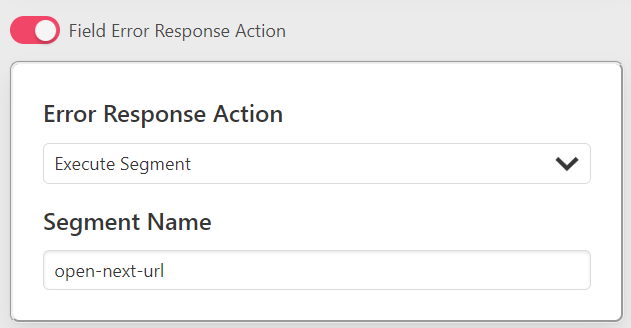
Field Skip Response Action
The Skip Response Action is executed when a field is intentionally skipped or when skip conditions are met. This action allows you to define behavior when fields are bypassed during automation.
Common Skip Actions:
- Continue to Next Field - Proceed to the next field in the sequence
- Log Skip Event - Record that the field was skipped
- Update Skip Counter - Track the number of skipped fields
- Execute Skip Logic - Run custom code for skipped fields
- Show Skip Notification - Inform the user that a field was skipped
- Conditional Processing - Apply different logic based on skip reasons
Use Cases:
- Handling optional fields that don't need to be filled
- Managing conditional form sections
- Processing fields based on user preferences
- Implementing smart form navigation
